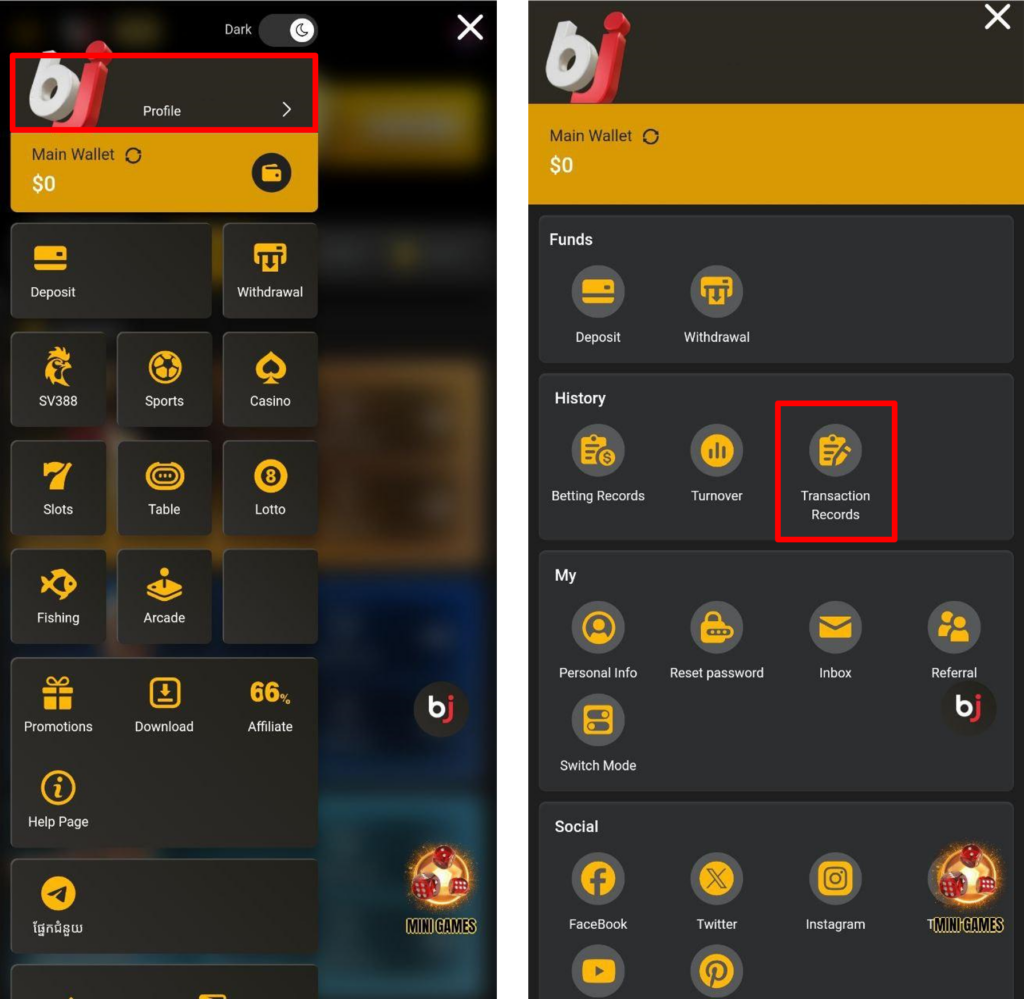In order to check your deposit/withdrawal summary:
Step 1: Login to your BJ88’s account and click ‘Profile’.
Step 2: Select “Transaction Records”.
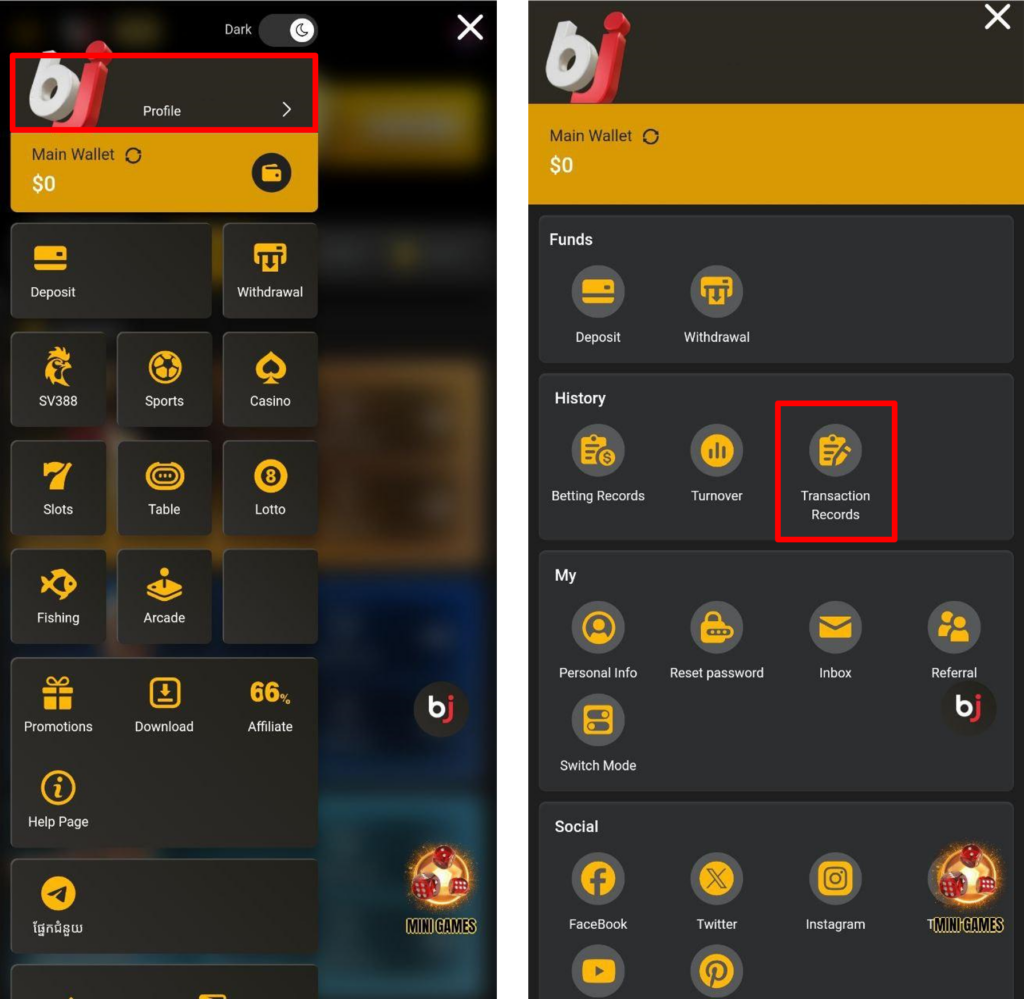
505200cookie-checkHow can I check my deposit/withdrawal history?
In order to check your deposit/withdrawal summary:
Step 1: Login to your BJ88’s account and click ‘Profile’.
Step 2: Select “Transaction Records”.